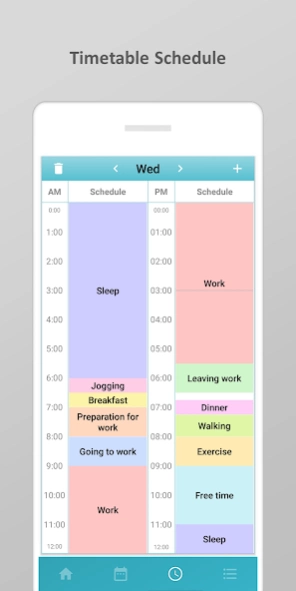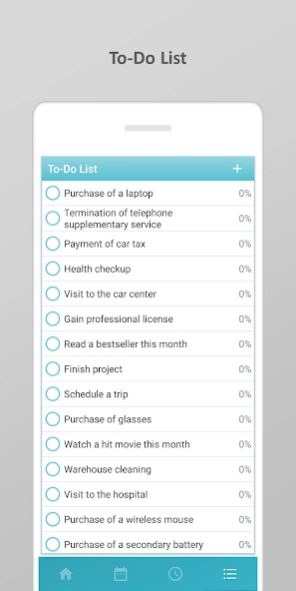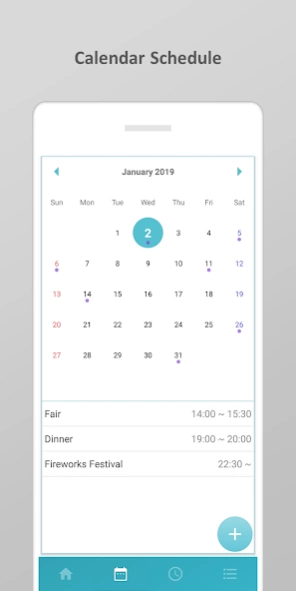LifeTime - Timetable, ToDoList 1.0.038
Free Version
Publisher Description
LifeTime - Timetable, ToDoList - Easily manage your schedule in Timetable, ToDoList, and Calendar!
LifeTime is a scheduling app with schedule management to track schedule in calendar, timetable, and ToDoList.
Users may register, edit, and delete every schedule by preferences, and the widget enables easier scheduling.
LifeTime consists of 4 tabs.
▶Home Tab
- This is the first view page of the application.
- Every Tab in the bottom have its own functions start from left Home Tab, Calendar Tab, Timetable Tab, ToDoList Tab.
- The buttons at the top are arranged in order from left to right: direction button to understand how to use the app, Charged-service button to purchase pay-per-use, Alarm button to set notifications and alarms and to check the list of them, and Setting button to set functions.
▶Calendar Tab
- Add a schedule at a calendar by selecting the date and touch + button at the right-bottom side.
- Edit or remove the schedule by touch.
- Set a notification or an alarm for a schedule by touch.
▶Timetable Tab
- Add a timetable schedule by touching + button at top right side.
- Initialize the schedule of specific date at timetable by touching reset button located at top left side.
- The blue line at timetable represents the current time.
- Touch the schedule to edit or delete.
- Touch the schedule to set notification and alarm.
▶ToDoList Tab
- Add ToDoList by touching + button located at top right side.
- Touch the ○ button to move the schedule to the completion list.
- Touch the schedule to edit or delete.
- Right text of added schedule indicates the progress.
- Change the order by touching and holding the added schedule.
- Touch the title bar to see the complete and incomplete list.
▶Widget(Bot)
- Widget(Bot) will provide a useful information based on user's calendar information.
- Touch the bot to print out today's schedule.
- After a touch, it will switch to texts after a while.
- Select a type of bot and a color of speech bubble at settings.
- Touch and hold to change the size of the widget.
▶Widget(Calendar)
- Provides a Widget(Calendar) to present calendar information after today's date based on user's calendar information.
- Touch the title bar to move to the calendar tab.
- Touch the added schedule to move to the page for editing.
- Touch and hold to change the size of the widget.
▶Widget(Timetable)
- Provides a Widget(Timetable) to present timetable information based on user's timetable.
- Touch the title bar to move to the timetable tab.
- Touch and hold to change the size of the widget.
▶Widget(ToDoList)
- Widget(ToDoList) will be provided based on user's ToDoList.
- Touch the title bar to move to the ToDoList tab.
- Touch the added schedule to move to the page for editing.
- Touch and hold to change the size of the widget.
About LifeTime - Timetable, ToDoList
LifeTime - Timetable, ToDoList is a free app for Android published in the Food & Drink list of apps, part of Home & Hobby.
The company that develops LifeTime - Timetable, ToDoList is ghost7. The latest version released by its developer is 1.0.038.
To install LifeTime - Timetable, ToDoList on your Android device, just click the green Continue To App button above to start the installation process. The app is listed on our website since 2020-05-13 and was downloaded 0 times. We have already checked if the download link is safe, however for your own protection we recommend that you scan the downloaded app with your antivirus. Your antivirus may detect the LifeTime - Timetable, ToDoList as malware as malware if the download link to com.sample.ghost7.lifetime is broken.
How to install LifeTime - Timetable, ToDoList on your Android device:
- Click on the Continue To App button on our website. This will redirect you to Google Play.
- Once the LifeTime - Timetable, ToDoList is shown in the Google Play listing of your Android device, you can start its download and installation. Tap on the Install button located below the search bar and to the right of the app icon.
- A pop-up window with the permissions required by LifeTime - Timetable, ToDoList will be shown. Click on Accept to continue the process.
- LifeTime - Timetable, ToDoList will be downloaded onto your device, displaying a progress. Once the download completes, the installation will start and you'll get a notification after the installation is finished.